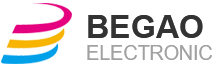
Vincentzeng
Leave a messageMaterial:PET/PC/PP
Thickness:0.05mm-2.0 mm Structure
Overlay with printing+Rear Adhesive
Description:
Touch Flat Overlay
Keys embossed Overlay
Application:
Remote controller,Fridge,Washing machine,Medical instrument
Control overlay is a technique used in the field of human-computer interaction to enhance and simplify user's interaction with digital systems. It involves the use of graphical elements, such as icons, menus, or panels, that are superimposed on top of the underlying content or interface. These Overlays provide users with additional control options and allow them to perform various actions without disrupting their current tasks.
The main purpose of control overlay is to improve user productivity and efficiency by reducing the need to navigate through complex menus or switch between different applications or screens. By presenting frequently used controls directly on the screen, users can access and interact with them more quickly and easily. This helps to streamline workflows and minimize cognitive load, making the system more intuitive and user-friendly.
There are different types of control overlays, each tailored to specific tasks or applications. For example, in video editing software, a control overlay might include buttons for common editing operations such as cut, copy, and paste. In gaming, a control overlay might provide virtual buttons or joysticks for controlling the game character or camera movements. In a medical imaging software, a control overlay might offer tools for manipulating and analyzing the images.
One key advantage of control overlay is its flexibility and adaptability to different contexts and user preferences. Users can often customize the overlay by adding or removing controls, rearranging their layout, or changing their appearance to better suit their needs or preferences. This level of customization helps to accommodate individual differences in skills, knowledge, and preferences, making the system more inclusive and accessible to a wider range of users.
Another benefit of control overlay is its ability to provide contextual information and guidance. By displaying tooltips, help messages, or context-sensitive menus, the overlay can provide users with relevant information and guidance on how to perform certain tasks or use specific features. This can be especially helpful for novice users who are not familiar with the system or for complex tasks that require step-by-step instructions.
However, control overlay also has its limitations and challenges. One challenge is the potential for visual clutter and information overload, especially when dealing with complex systems or large amounts of controls. Designers need to carefully balance the amount of information displayed on the overlay to avoid overwhelming users or obscuring the underlying content. Clear visual cues, such as color coding or grouping, can help users quickly locate and differentiate the controls.
Moreover, control overlay can be more challenging to implement and maintain compared to traditional interface designs. The overlay needs to be dynamically updated and synchronized with changes in the underlying content or interface. This requires close coordination and integration between the overlay and the underlying system, which can be complex and time-consuming to achieve. Additionally, the overlay needs to be compatible with different screen sizes, resolutions, and input devices, which adds another layer of complexity to the design and development process.
In conclusion, control overlay is a powerful technique for enhancing user interaction with digital systems. It provides users with quick and easy access to frequently used controls, streamlines workflows, and reduces cognitive load. With proper design and customization options, it can better accommodate individual differences and user preferences. However, designers need to be mindful of potential visual clutter and information overload, as well as the challenges and complexities associated with implementation and maintenance. Overall, control overlay offers great potential for improving user experiences and productivity in various domains.

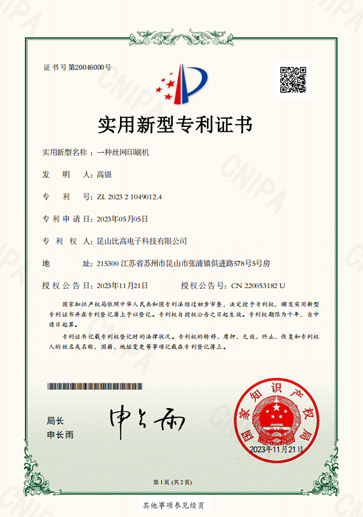
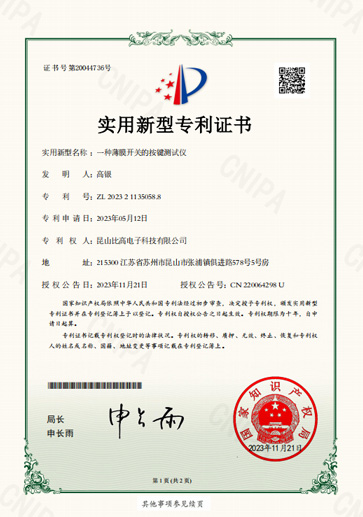
13+ years experience work for membrane switch, overlay and nameplate products for our team.
One-stop process for membrane switch&product identification
Fully technology support from design to Mass Production.
Keep Improving by Quality First &Best Service to exceed customer’s expectations
Rapid Prototype Membrane Switches and Overlays by Fully automatic digital printing equipment + Automatic digital cutting prototype machine
5-7 days from design for approval.
Fully automatic digital printed graphics
Fully automatic digital die cut size
Automatic Screen printed graphics
Automatic Rotary printed graphics
Transparent tinted window options
Additional components such as rubber keypad assemblies
Backlighting options such as Light Guide Plate (LGP),Light Emitting Diodes (LED)
The company integrates design, research and development,manufacture and sales as one of the comprehensive enterprise.
Kunshan Begao Electronic Technology Co., Ltd. specializes in the design and production of membrane switch, overlay, flexible switch, label&Nameplate and capacitive touch circuit products. We Have a 100,000-level standard dust-free workshop, imported professional production equipment and a technical team with an experience of more than 10 years in the industry.
And we have acquired ISO9001:2008 international quality system and more than 18 professional technology patents and all the materials used meet the RoHS test standards.

Establish a stable and cooperative relationship with well-known domestic and foreign electronics enterprises such as: Sensata, Flextronics, Joyoung,Leadman, Zola, Zoomlion









 RELATED
RELATED
 RELATED
RELATED
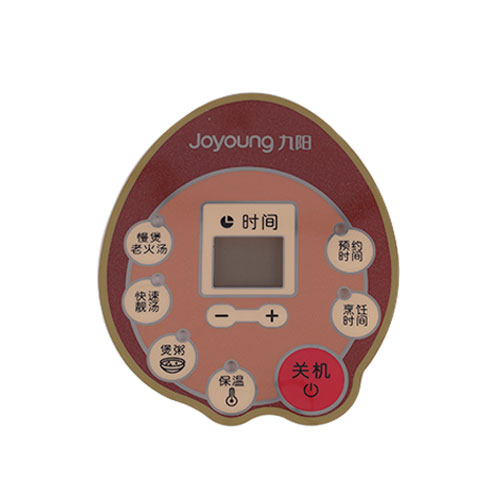 RELATED
RELATED
 RELATED
RELATED