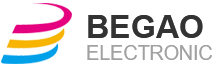
Vincentzeng
Leave a messageMaterial:PET/PC/PP
Thickness:0.05mm-2.0 mm Structure
Overlay with printing+Rear Adhesive
Description:
Touch Flat Overlay
Keys embossed Overlay
Application:
Remote controller,Fridge,Washing machine,Medical instrument
overlay panel is an essential component in many software applications, providing a user-friendly and interactive interface for users to interact with the underlying content. It is a graphical element that appears on top of the main interface, allowing users to perform specific actions or access additional features. In this article, we will explore the overlay panel, its benefits, and some examples of how it is used in various software applications.
The overlay panel serves as a container for additional content or controls that users can access without navigating away from the main interface. It is commonly used to display menus, dialogs, notifications, tooltips, or any other temporary information or actions. This approach helps to minimize the disruption of the user's workflow, as they can quickly access relevant options or information without leaving the current context.
One of the key benefits of using overlay panels is their ability to save screen space. Instead of cluttering the main interface with numerous buttons or secondary controls, overlay panels provide a clean and organized way to present additional options. This not only improves the aesthetic appeal of the application but also enhances usability by reducing visual complexity.
Overlay panels also contribute to a more immersive user experience. By overlaying the main content, they create a sense of depth and hierarchy, focusing the user's attention on the relevant information or actions. The use of animations and transitions when displaying or hiding the panel can further enhance the user's perception of the overlay as a separate layer.
There are various use cases for overlay panels in different software applications. In web browsers, overlay panels are commonly used for displaying menus and options, such as the context menu that appears when right-clicking on a webpage. This enables users to perform actions specific to the context of the clicked element, such as opening a link in a new tab or saving an image.
In graphic design software, overlay panels are often used for displaying tools and options. For example, Adobe Photoshop utilizes overlay panels to present various editing options like color adjustments, image filters, or layer effects. These panels can be hidden when not needed, allowing users to focus on the canvas while providing quick access to relevant tools.
Overlay panels are also extensively used in mobile applications. They allow for seamless multitasking by providing access to secondary features without leaving the current screen. For instance, social media applications often utilize overlay panels to display notifications or compose new posts, allowing users to stay engaged with the main feed while accessing additional features.
To design effective overlay panels, several best practices should be considered. Firstly, the panel's content should be concise and relevant, avoiding information overload. Users should be able to quickly grasp the options available to them without feeling overwhelmed. Secondly, intuitive icons or Labels should be used to represent actions or options, aiding discoverability and reducing cognitive load. Additionally, the visual design of the panel should align with the overall branding and aesthetics of the application to ensure a cohesive user experience.
In conclusion, overlay panels are a valuable user interface component that enhances usability and user experience in software applications. They provide users with quick access to additional options or information without disrupting their workflow. By saving screen space, creating a sense of depth, and enabling multitasking, overlay panels contribute to a clean and immersive user interface. When designed effectively, they can greatly enhance the usability and aesthetics of software applications.

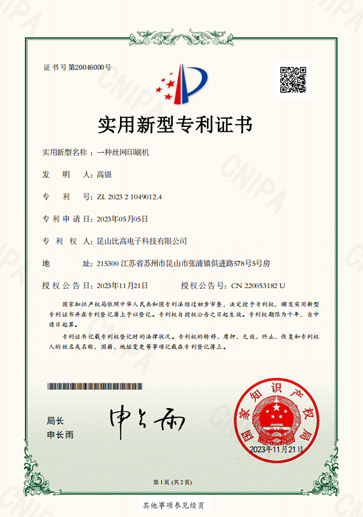
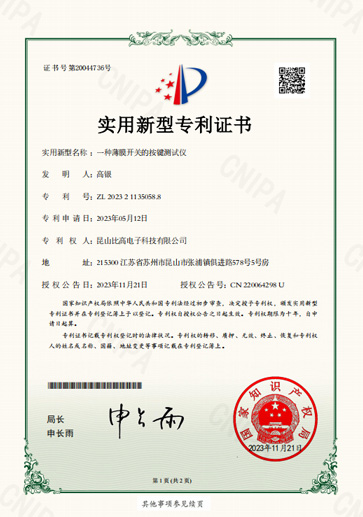
13+ years experience work for membrane switch, overlay and nameplate products for our team.
One-stop process for membrane switch&product identification
Fully technology support from design to Mass Production.
Keep Improving by Quality First &Best Service to exceed customer’s expectations
Rapid Prototype Membrane Switches and Overlays by Fully automatic digital printing equipment + Automatic digital cutting prototype machine
5-7 days from design for approval.
Fully automatic digital printed graphics
Fully automatic digital die cut size
Automatic Screen printed graphics
Automatic Rotary printed graphics
Transparent tinted window options
Additional components such as rubber keypad assemblies
Backlighting options such as Light Guide Plate (LGP),Light Emitting Diodes (LED)
The company integrates design, research and development,manufacture and sales as one of the comprehensive enterprise.
Kunshan Begao Electronic Technology Co., Ltd. specializes in the design and production of membrane switch, overlay, flexible switch, label&Nameplate and capacitive touch circuit products. We Have a 100,000-level standard dust-free workshop, imported professional production equipment and a technical team with an experience of more than 10 years in the industry.
And we have acquired ISO9001:2008 international quality system and more than 18 professional technology patents and all the materials used meet the RoHS test standards.

Establish a stable and cooperative relationship with well-known domestic and foreign electronics enterprises such as: Sensata, Flextronics, Joyoung,Leadman, Zola, Zoomlion









 RELATED
RELATED
 RELATED
RELATED
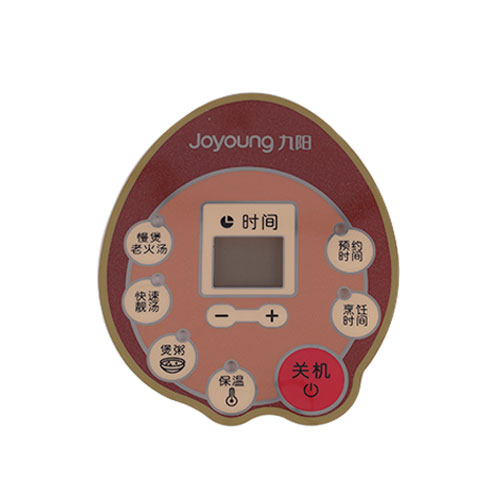 RELATED
RELATED
 RELATED
RELATED